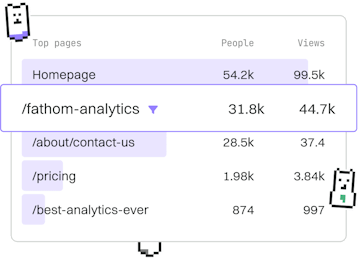Basics
Nim Comments
Nim Comment Syntax
Nim comments use # or #[]# for documentation.
Introduction to Nim Comments
Comments are a crucial part of programming, allowing developers to annotate their code, provide explanations, and improve readability. In Nim, comments are created using the # symbol for single-line comments and #[]# for multi-line or documentation comments. This guide will walk you through the syntax and best practices for using comments in Nim.
Single-Line Comments
Single-line comments in Nim start with a # and extend to the end of the line. They are typically used to annotate a specific line of code or provide a brief explanation.
Multi-Line Comments
For longer comments or documentation purposes, Nim uses #[]#. This allows you to comment out multiple lines without having to prepend each line with a #.
Best Practices for Writing Comments
- Be clear and concise: Avoid overly verbose comments that do not add value.
- Keep it relevant: Comments should explain the why, not the how, of your code.
- Update comments: Ensure comments reflect the current state of your code.
- Use comments for documentation: Leverage multi-line comments to document complex logic or algorithms.
Conclusion
Understanding how to effectively use comments in Nim will greatly enhance your ability to write maintainable and readable code. By using single-line and multi-line comments, you can provide important context and documentation for yourself and others who may read your code in the future.