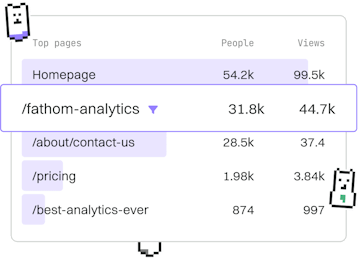Testing
Nim Integration Testing
Integration Testing
Nim integration testing validates APIs with httpclient.
Introduction to Nim Integration Testing
Integration testing in Nim involves validating how different pieces of code interact with each other. Specifically, when testing APIs, we need to ensure that they work seamlessly with the httpclient library to handle web requests and responses. This type of testing is crucial for identifying issues that may not be apparent in unit tests, as it considers the interaction between multiple components.
Setting Up Your Environment
Before diving into integration tests, ensure that you have the Nim programming language installed on your system. You will also need to install the httpclient module if it is not already available. You can do this using Nim's package manager nimble:
Writing a Basic Integration Test
Let's start by writing a simple integration test to verify an API's response. In this example, we'll test a fictional API endpoint that returns user data in JSON format. We'll use the httpclient to send a GET request and validate the response.
Handling Asynchronous Requests
In real-world scenarios, you may need to handle asynchronous requests. Nim's async capabilities can be utilized to perform non-blocking HTTP requests. Here's how you can modify the above test for asynchronous execution:
Validating Complex API Interactions
Integration testing often requires validating complex interactions, such as making multiple API calls or handling different HTTP methods. For a more comprehensive test suite, you can simulate a series of requests and validate the outcomes. Below is an example of testing a POST request followed by a GET request to ensure data consistency:
Conclusion
Integration testing in Nim using the httpclient module is a powerful way to ensure your APIs perform as expected in real-world scenarios. By writing tests that simulate actual API interactions, you can catch integration issues early in the development process. As you progress, consider expanding your tests to cover more complex scenarios and utilize asynchronous operations for improved performance.
Testing
- Testing
- Unit Testing
- Integration Testing
- Mocking
- Benchmarking
- Previous
- Unit Testing
- Next
- Mocking