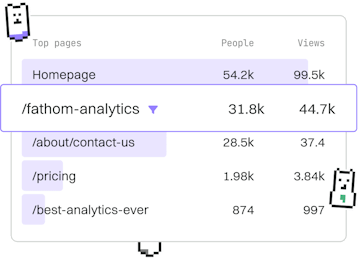Web Development
Nim REST APIs
Building REST APIs
Nim REST APIs use Jester with JSON responses.
Introduction to Nim REST APIs
Nim is a statically typed, compiled systems programming language that combines the best concepts from mature languages like Python, Ada, and Modula. In this tutorial, we will explore how to build REST APIs using Nim's web framework, Jester, which makes it easy to handle HTTP requests and deliver JSON responses.
Setting Up Your Nim Environment
To get started with Nim and Jester, you need to have Nim installed on your system. You can download it from the official Nim website. After installing Nim, you can install Jester using Nimble, Nim’s package manager.
Run the following command to install Jester:
Creating a Basic REST API with Jester
Once Jester is installed, you can create a basic REST API. Let's start by setting up a simple server that responds with JSON data.
Understanding the Code
In the code above, we import the necessary modules: jester for handling HTTP requests and json for working with JSON data. The routes block defines our HTTP endpoints. In this example, we define a GET endpoint at /api/greet which returns a JSON object with a greeting message.
The resp contentType = "application/json" line sets the content type of the response to JSON. The resp $response sends the JSON response back to the client.
Running Your Nim REST API
To run your API server, save your code to a file, for example, server.nim, and execute it using the Nim compiler:
This command compiles and runs your Nim application. Once the server is running, you can test the API endpoint by navigating to http://localhost:5000/api/greet in your web browser or using a tool like curl or Postman.
Conclusion
Congratulations! You have successfully created a basic REST API in Nim using Jester. This setup can be expanded with more routes and complex logic to create a fully functional API. In the next post, we will explore how to integrate WebSockets with Nim for real-time communication.
Web Development
- Previous
- Karax
- Next
- WebSockets