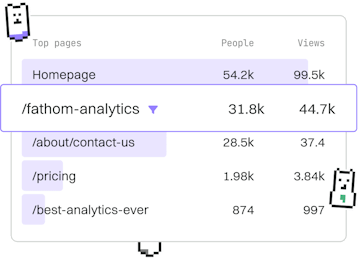HTTP
Nim HTTP Server
Creating HTTP Servers
Nim HTTP server uses Jester for lightweight web apps.
Introduction to Nim HTTP Server
Nim is a statically typed compiled systems programming language that combines successful concepts from mature languages like Python, Ada, and Modula. One of Nim's strengths is its ability to create lightweight HTTP servers using the Jester framework. Jester is a small, expressive web framework inspired by Sinatra, designed for building web applications quickly and efficiently.
Setting Up Your Nim Environment
Before you start building a Nim HTTP server, ensure you have Nim installed on your machine. You can download the Nim installer from the official Nim website. Once installed, you can manage packages using Nimble, Nim's package manager.
Creating a Simple HTTP Server with Jester
With Jester installed, you can quickly set up a basic HTTP server. Jester allows you to define routes and their corresponding actions using a simple and readable syntax.
This example demonstrates a basic server with two routes: a root route that returns "Hello, World!" and a dynamic route that greets users by name.
Running Your Nim HTTP Server
To run your server, compile the Nim code and execute the resulting binary. Use the following command to compile your Nim file (assumed to be named server.nim):
After running the above command, your HTTP server will be active, listening for requests on the default port (usually 5000). You can test the server by navigating to http://localhost:5000 in your web browser.
Handling More Complex Requests
Jester also supports more complex request handling, such as POST requests and middleware. Here's an example that demonstrates how to handle POST requests:
This code snippet shows how to capture POST data sent to the /submit endpoint and respond with a confirmation message. Jester makes it straightforward to handle various HTTP methods and build feature-rich web applications.
Conclusion
Building an HTTP server with Nim and Jester is simple and efficient. With minimal setup and code, you can create a functional web application. Jester's expressive routing and lightweight design make it an excellent choice for developers looking to build quick and effective web solutions.
HTTP
- HTTP Server
- HTTP Client
- HTTP Routing
- Previous
- File Deletion
- Next
- HTTP Client