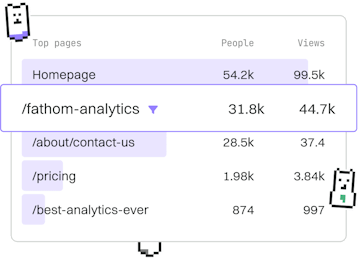Examples
Nim Dockerized App
Building a Dockerized App
Nim Dockerized app uses Dockerfile for deployment.
Introduction to Dockerizing a Nim App
Dockerizing your Nim application is a powerful way to ensure that your app runs smoothly across different environments. By creating a Docker container, you encapsulate all the dependencies and environment configurations needed to run your Nim application, making deployment and scaling easier and more reliable.
Setting Up Your Nim Environment
Before dockerizing your Nim application, ensure you have Docker installed on your system. Additionally, you should have a basic Nim application ready to be containerized. If you haven't set up a Nim application yet, you can start by creating a simple Nim file, like a 'Hello, World!' program.
Creating a Dockerfile for a Nim Application
The Dockerfile is a text document that contains all the commands to assemble an image. Let's create a Dockerfile that will compile and run your Nim application.
Building the Docker Image
With your Dockerfile in place, you can now build the Docker image. This process involves reading the instructions in the Dockerfile and creating a Docker image that can be used to instantiate a container.
Run the following command in your terminal, ensuring you are in the same directory as your Dockerfile:
Running the Docker Container
Once the Docker image is built, you can run it as a container. This will execute your Nim application inside the container.
Use the following command to start your container:
The --rm flag automatically removes the container when it exits, which is useful for keeping your system tidy.
You should see the output from your Nim application, confirming that it's running correctly within the Docker container.
Conclusion
By dockerizing your Nim application, you take advantage of containerization to simplify deployment and ensure consistency across different environments. This tutorial has guided you through the process of creating a Dockerfile, building a Docker image, and running a container for your Nim application. Next, you can explore more advanced features, such as multi-stage builds and integrating with CI/CD pipelines.
Examples
- Previous
- Logging Setup
- Next
- WebAssembly App