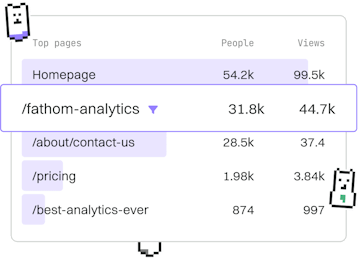Examples
Nim REST API
Building a REST API
Nim REST API with Jester handles CRUD with JSON responses.
Introduction to Nim and Jester
Nim is a statically typed compiled systems programming language that is known for its performance and expressiveness. Jester is a web framework for Nim that simplifies the creation of web applications, including REST APIs. In this tutorial, we'll explore how to create a REST API using Nim and Jester, focusing on handling CRUD operations with JSON responses.
Setting Up Your Nim Environment
Before we start building our API, ensure that you have Nim installed on your machine. You can download and install Nim from the official website. Once installed, you can use Nimble, the package manager for Nim, to install Jester:
Creating a Simple Jester Application
Let's start by creating a simple Jester application. This will serve as the foundation for our REST API.
Handling CRUD Operations
CRUD operations are essential for any REST API. They represent the Create, Read, Update, and Delete actions that can be performed on resources. Let's implement these operations for a simple resource, such as a list of books.
Creating a Book Resource
First, we'll create a data structure to represent a book and a list to store our book data.
Implementing the Create Operation
To add a new book to our collection, we'll implement the POST method. This method will accept JSON data to create a new book entry:
Reading Book Data
The GET method will allow us to retrieve the list of all books or a specific book by its ID.
Updating a Book Resource
To update an existing book, we'll use the PUT method. This will allow changes to the book's details by providing a JSON object with the updated information.
Deleting a Book Resource
The DELETE method will remove a book from our collection. It's a straightforward operation where we identify the book by its ID and remove it from the list.
Conclusion
In this tutorial, we have built a simple REST API using Nim and Jester. We covered how to handle CRUD operations with JSON responses, allowing our API to create, read, update, and delete book resources. This foundational knowledge can be expanded to more complex applications, making Nim a powerful choice for web development.
Examples
- Previous
- Database Connections
- Next
- Web App