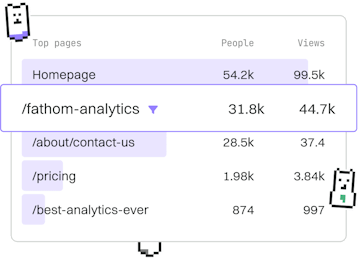Basics
Nim Debugging
Debugging Nim Code
Nim debugging uses echo and --debugger:on for tracing.
Introduction to Nim Debugging
Nim provides several tools for debugging your code, allowing developers to trace errors and understand program flow. Two primary methods include using echo statements and the --debugger:on flag. This guide will delve into these tools and demonstrate how to effectively use them to debug Nim programs.
Using echo for Debugging
The simplest way to debug in Nim is by inserting echo statements into your code. This method allows you to print variable values and track the execution flow. It's a straightforward yet powerful way to gain insights into what your program is doing at any given time.
In the example above, the echo statement outputs the result of multiplying a number, helping you verify that the calculation is correct. By placing echo statements at critical points in your code, you can trace the logic and spot anomalies early.
Using --debugger:on for Advanced Debugging
For more advanced debugging, Nim offers the --debugger:on flag. This option activates the debugger, allowing you to step through the code, inspect variables, and control execution in a more granular way. It's particularly useful for complex programs where simple print statements might not suffice.
By compiling your Nim program with the --debugger:on flag, you enable debugging capabilities that can help you understand how each part of your code executes. This is especially helpful for identifying why a program behaves unexpectedly.
Practical Debugging Tips
- Use
echofor quick checks and simple debugging tasks. - Reserve
--debugger:onfor complex debugging scenarios where detailed inspection is necessary. - Combine both methods for comprehensive debugging coverage.
- Always remove or comment out unnecessary debug statements before deploying your code.
Conclusion
Nim's debugging tools are versatile and can significantly ease the development process. Whether you're using echo for quick feedback or --debugger:on for in-depth analysis, mastering these tools will make you a more effective Nim developer. Remember to balance simplicity with depth in your debugging approach.
Basics
- Previous
- Errors
- Next
- Best Practices