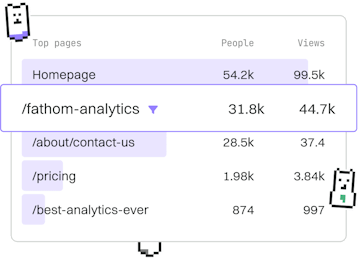Basics
Nim Packages
Using Nim Packages
Nim packages are managed with nimble for dependencies.
Introduction to Nim Packages
Nim packages are essential components for building scalable and maintainable Nim applications. Packages allow developers to reuse code, manage dependencies, and share functionality. In Nim, packages are managed using a tool called nimble. This guide will walk you through the basics of using nimble for handling packages.
Installing Nimble
Before you can manage packages, you need to ensure that nimble is installed on your system. Nimble is usually installed along with Nim, but you can check its presence by running the following command in your terminal:
If nimble is not installed, you can add it via Nim's package manager by running nim install nimble.
Creating a Nim Package
Creating a package in Nim is straightforward. You can start by using the nimble init command, which sets up the basic structure for a Nim package. This command will create necessary files like your_package.nimble, which defines your package's properties.
This command will guide you through a series of prompts to set up your package details such as name, version, author, etc.
Managing Dependencies with Nimble
Nimble excels at managing dependencies for your Nim projects. Dependencies are specified in the .nimble file under the requires section. Here is an example of how to specify dependencies:
After defining the dependencies, you can install them by running nimble install in your project's root directory. This command will resolve and download all necessary packages.
Installing Packages
To install a package globally, you can use the nimble install command followed by the package name. For example, to install a popular Nim package called jester, you would run:
This command installs the package so it can be used in any Nim project on your system.
Publishing Your Nim Package
Once your package is ready and you want to share it with the community, you can publish it to the Nim package repository. First, ensure your .nimble file is correctly configured. Then, use the following command to publish your package:
This command will upload your package, making it available for others to install and use.
Conclusion
Nimble is a powerful tool for managing Nim packages, whether you're installing, creating, or publishing them. By mastering nimble, you can streamline your development process and contribute to the growing Nim ecosystem.